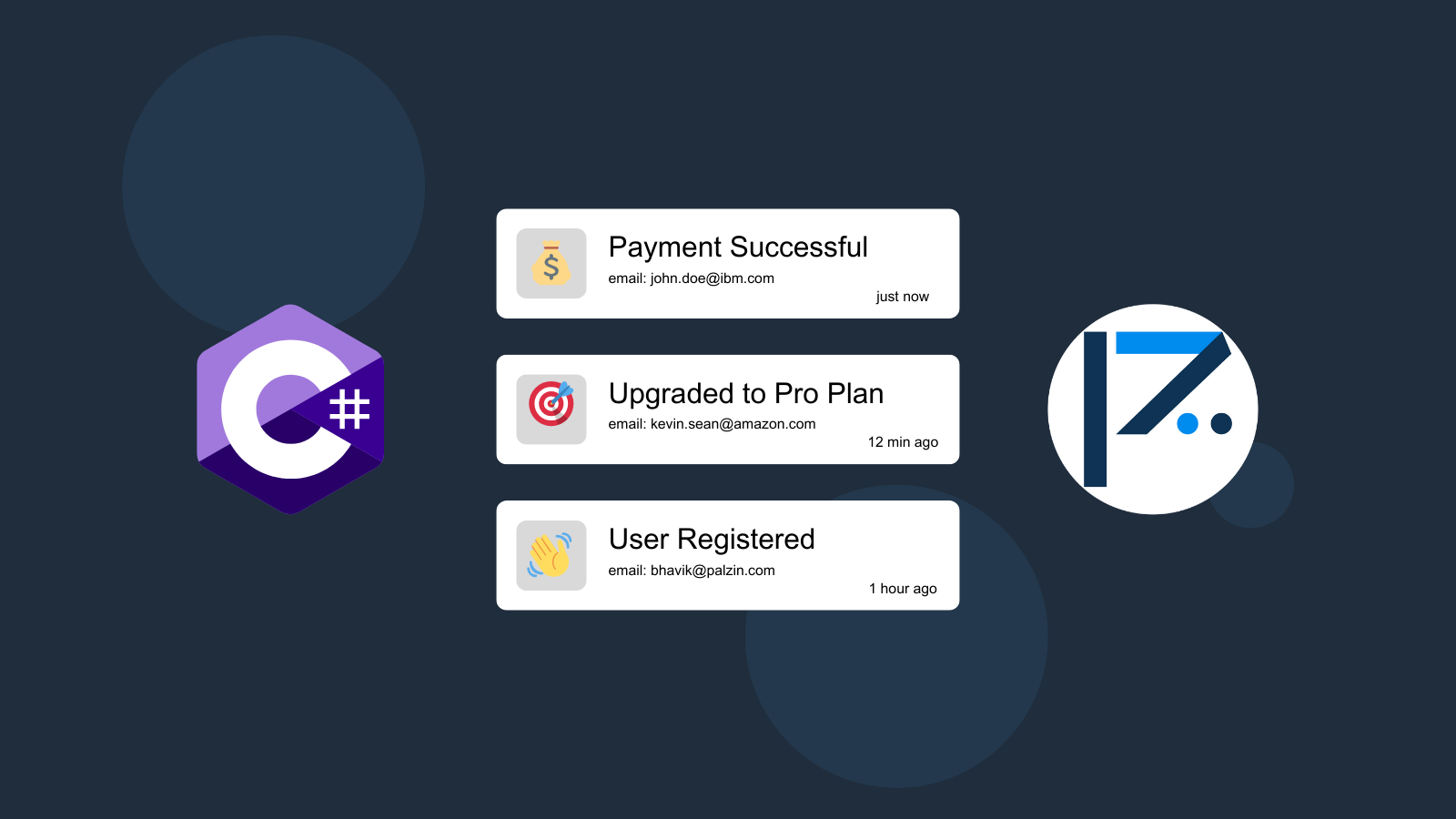
When developing a Csharp application for user service, it becomes necessary to store user email addresses within your database for a variety of purposes. These include sending welcome emails upon user sign-up, facilitating password reset emails when requested, or notifying users when they're mentioned in comments. Moreover, email addresses are commonly utilized for user authentication and authorization.
In many instances, users may wish to change their email addresses while using your application, driven by reasons like mistyped addresses during sign-up or personal email updates. In any case, it is vital to implement email address change tracking within your Csharp application to stay continuously informed about such modifications and ensure your database remains up-to-date.
Fortunately, Palzin Track offers a robust solution to tackle this challenge. Palzin Track serves as a potent, real-time event tracking tool seamlessly compatible with a wide range of Csharp applications. It simplifies the process of tracking significant events within your Csharp application, allowing you to monitor user activities, their journeys, and more.
One prominent use case for Palzin Track involves the real-time event tracking of user email address changes in your Csharp application. Additionally, you can choose to configure notification rules to alert you and your team when users modify their email addresses in your Csharp application.
Furthermore, Palzin Track enables you to monitor user journeys and create a timeline that chronicles their actions, including email address history and other activities conducted within your application. This capability empowers you to maintain a constant watch over individual user activities, such as email address updates and other interactions occurring within your application.
Use the following code snippet to track when a user changes their email address in your C# application. All you need to do is to replace the YOUR_API_TOKEN with your Palzin Track API token and update the project name to your project name.
Using C# with RestSharp
var client = new RestClient("https://api.palzin.live/v1/log");
client.Timeout = -1;
var request = new RestRequest(Method.POST);
request.AddHeader("Content-Type", "application/json");
request.AddHeader("Authorization", "Bearer YOUR_API_TOKEN");
var body = @"{""project"":""my-project"",""channel"":""profile"",""event"":""Updated Email Address"",""description"":""User updated their email address to [email protected]"",""icon"":""📭"",""notify"":true}";
request.AddParameter("application/json", body, ParameterType.RequestBody);
IRestResponse response = client.Execute(request);
Console.WriteLine(response.Content);
Palzin Track provides a set of powerful features such as cross-platform push notifications, event filtering, user and product journeys, charts, insights, and more. In addition, Palzin Track is flexible and easy to use, making it a great companion for your C# applications.
Palzin Track provides a generous free plan to get you started with event tracking. You can also check out our pricing page to see our paid plans. So don't hesitate to give us a try and let us know what you think!
Palzin Track reveals the human stories behind your data. Make user-centric decisions that drive growth.