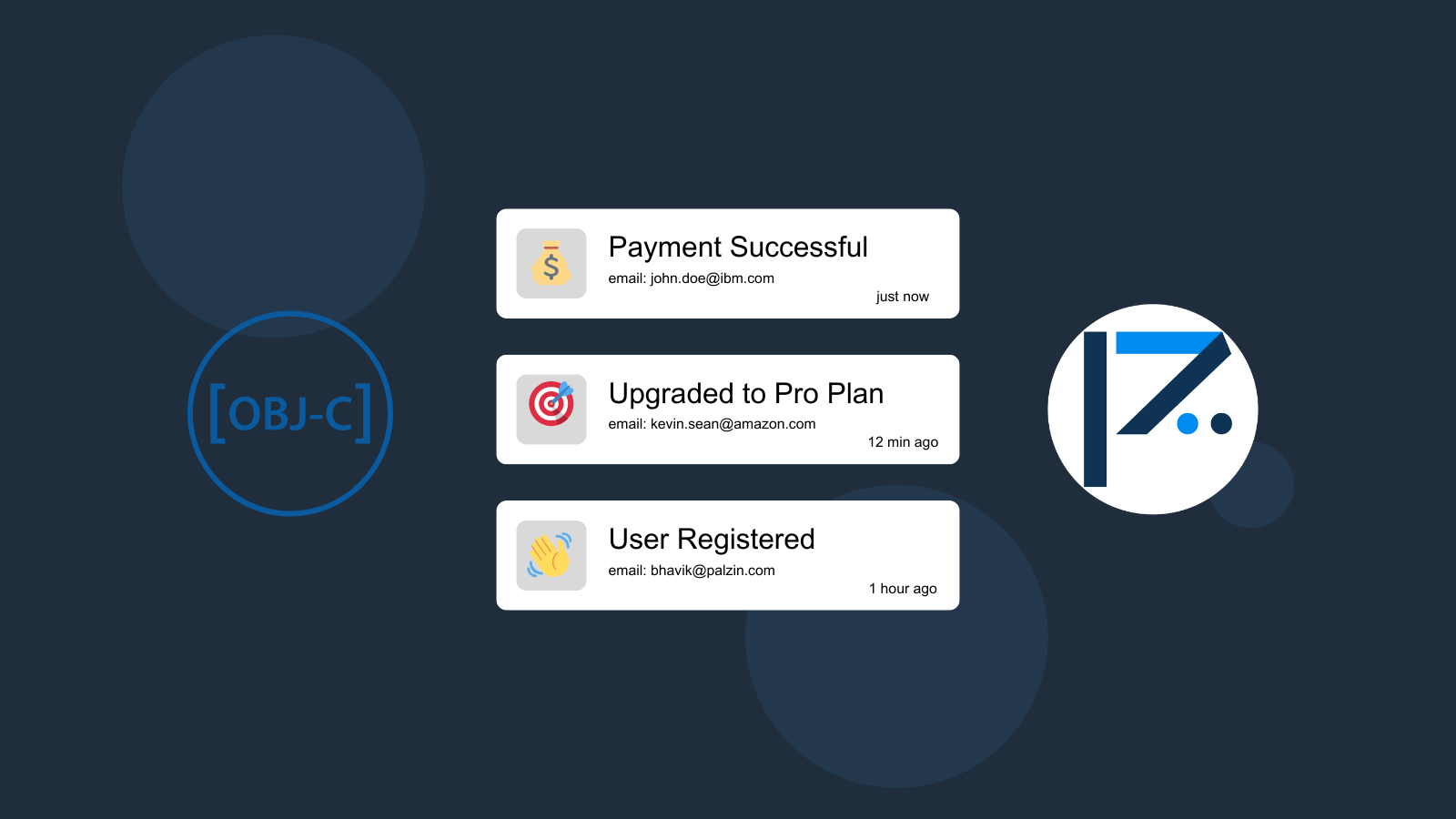
When setting up cron jobs in Objective-c, it is usually crucial to keep track of their execution and whether they have been executed successfully or not. Sometimes, a minor failure in a cronjob can cause your Objective-c application to stop working correctly. Palzin Track makes it easy to track your cron jobs and their execution status all in real-time, and it works seamlessly with your Objective-c code.
Connect Palzin Track to Objective-C
Setting up Palzin Track with Objective-C is very simple!
Once your Palzin Track account is set up, you can use the following code snippets to track your cron jobs. Just replace the YOUR_API_TOKEN with your Palzin Track API token and update your project name.
Using Objective-C with NSURLSession
\#import
dispatch_semaphore_t sema = dispatch_semaphore_create(0);
NSMutableURLRequest \*request = \[NSMutableURLRequest requestWithURL:\[NSURL URLWithString:@"https://api.palzin.live/v1/log"\]
cachePolicy:NSURLRequestUseProtocolCachePolicy
timeoutInterval:10.0\];
NSDictionary \*headers = @{
@"Content-Type": @"application/json",
@"Authorization": @"Bearer YOUR_API_TOKEN"
};
\[request setAllHTTPHeaderFields:headers\];
NSData \*postData = \[\[NSData alloc\] initWithData:\[@"{\"project\":\"my-project\",\"channel\":\"cronjobs\",\"event\":\"Cronjob Started\",\"description\":\"job: email-notifications\",\"icon\":\"⏰\",\"notify\":true}" dataUsingEncoding:NSUTF8StringEncoding\]\];
\[request setHTTPBody:postData\];
\[request setHTTPMethod:@"POST"\];
NSURLSession \*session = \[NSURLSession sharedSession\];
NSURLSessionDataTask \*dataTask = \[session dataTaskWithRequest:request
completionHandler:^(NSData \*data, NSURLResponse \*response, NSError \*error) {
if (error) {
NSLog(@"%@", error);
dispatch_semaphore_signal(sema);
} else {
NSHTTPURLResponse \*httpResponse = (NSHTTPURLResponse \*) response;
NSError \*parseError = nil;
NSDictionary \*responseDictionary = \[NSJSONSerialization JSONObjectWithData:data options:0 error:&parseError\];
NSLog(@"%@",responseDictionary);
dispatch_semaphore_signal(sema);
}
}\];
\[dataTask resume\];
dispatch_semaphore_wait(sema, DISPATCH_TIME_FOREVER);
Palzin Track is an easy-to-use event tracking tool that allows you to track any event within your Objective-C application. One of the most common use cases for Palzin Track is tracking cron jobs as they are being executed. With Palzin Track, you can receive real-time push notifications on your desktop and mobile devices whenever a new cronjob is executed. In addition, you can create simple charts and filter through your data to help you better understand how your Objective-C application is performing.
Palzin Track reveals the human stories behind your data. Make user-centric decisions that drive growth.