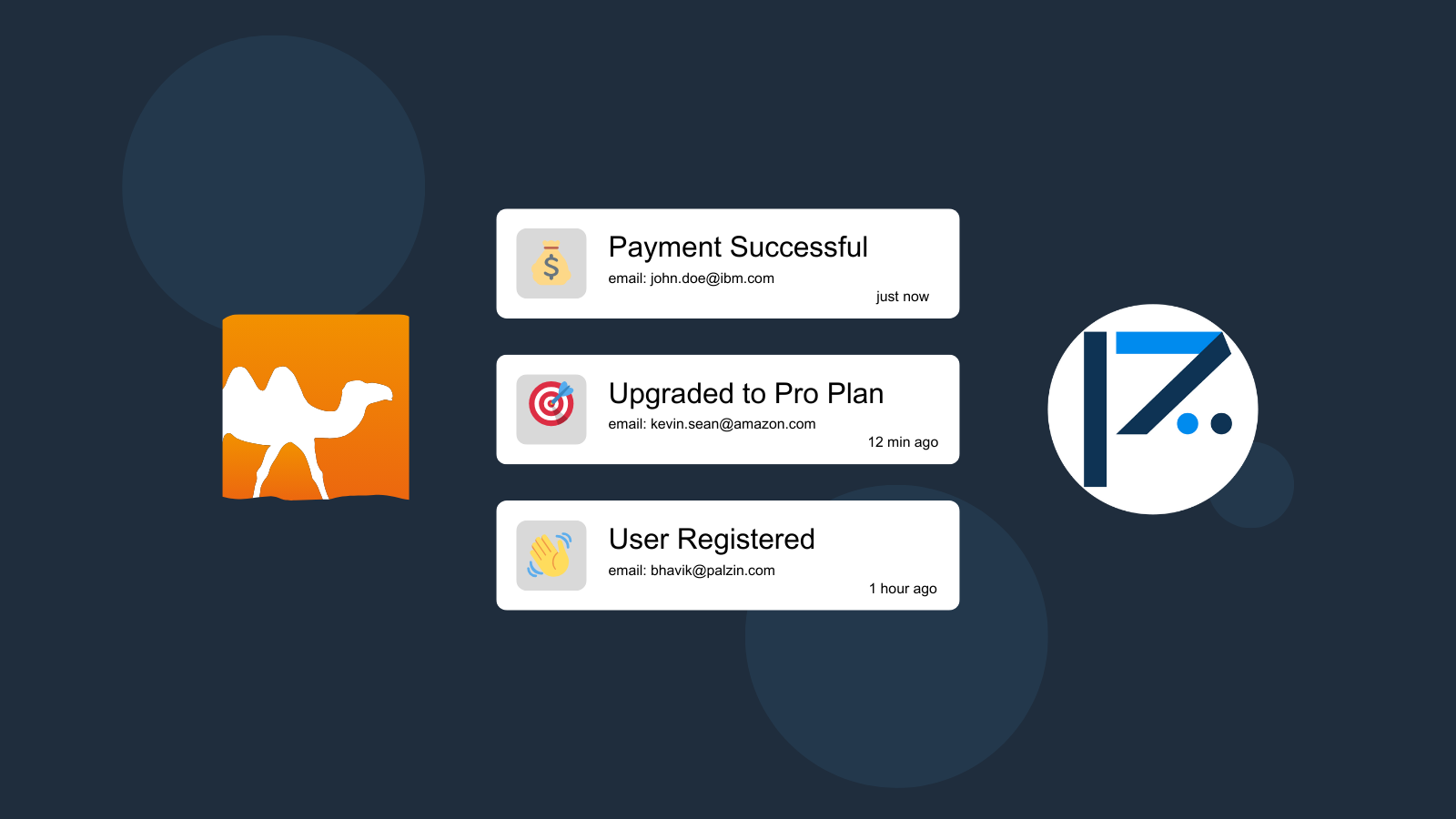
Many Ocaml applications employ a subscription-based model, wherein users make regular payments, either monthly or annually, to access the software, categorizing them as Software as a Service (SaaS) applications. These subscriptions grant users access for the designated time period. Alternatively, some applications adopt a pay-as-you-go model, charging users based on their actions within the application.
In both scenarios, a common challenge arises when users opt to cancel their subscriptions, a phenomenon known as churn. Consequently, monitoring an application's churn rate becomes a pivotal metric, with a substantial impact on revenue and the application's long-term viability.
Hence, SaaS applications must proactively track subscription cancellations, understand the reasons behind these cancellations, and keep a close watch on the overall churn rate. This approach ensures continuous awareness of the application's performance, facilitating swift action when necessary. For instance, a high churn rate can trigger initiatives to enhance the user experience, while the cancellation of a subscription by a high-value user may prompt efforts to retain that user.
Palzin Track, a robust, real-time event tracking tool seamlessly compatible with any Ocaml application, provides an effective solution for monitoring subscription cancellations and churn rates. With Palzin Track, you gain the flexibility to set up event tracking for diverse aspects of your Ocaml application, including real-time tracking of subscription cancellations. Additionally, you can establish optional alert rules to promptly notify you and your team when a user cancels their subscription.
Furthermore, Palzin Track empowers you to trace user journeys and create event timelines for individual users, allowing you to monitor specific user activities, such as subscription cancellations, alongside their broader interactions within your application.
To track subscription cancellations in your OCaml application, you can use the following code snippet. Please replace the YOUR_API_TOKEN with your API token and update the project and channel names.
Using OCaml with Cohttp
open Lwt
open Cohttp
open Cohttp_lwt_unix
let postData = ref "{\"project\":\"my-project\",\"channel\":\"billing\",\"event\":\"Subscription Cancelled\",\"description\":\"User cancelled a startup subscription\",\"icon\":\"🛑\",\"notify\":true}";;
let reqBody =
let uri = Uri.of_string "https://api.palzin.live/v1/log" in
let headers = Header.init ()
|> fun h -> Header.add h "Content-Type" "application/json"
|> fun h -> Header.add h "Authorization" "Bearer YOUR_API_TOKEN"
in
let body = Cohttp_lwt.Body.of_string !postData in
Client.call ~headers ~body `POST uri >>= fun (_resp, body) ->
body |> Cohttp_lwt.Body.to_string >|= fun body -> body
let () =
let respBody = Lwt_main.run reqBody in
print_endline (respBody)
We believe that event tracking should be simple and accessible to every developer and team. Therefore, we have worked hard to create the next generation of event tracking tools. As a result, Palzin Track is flexible and easy to use, making it a great companion for your OCaml applications.
In addition to real-time event tracking, Palzin Track provides powerful features such as cross-platform push notifications, event filtering, user and product journeys, charts, insights, and more.
Palzin Track provides a generous free plan to get you started with event tracking. You can also check out our pricing page to see our paid plans. So don't hesitate to give us a try and let us know what you think!
Palzin Track reveals the human stories behind your data. Make user-centric decisions that drive growth.