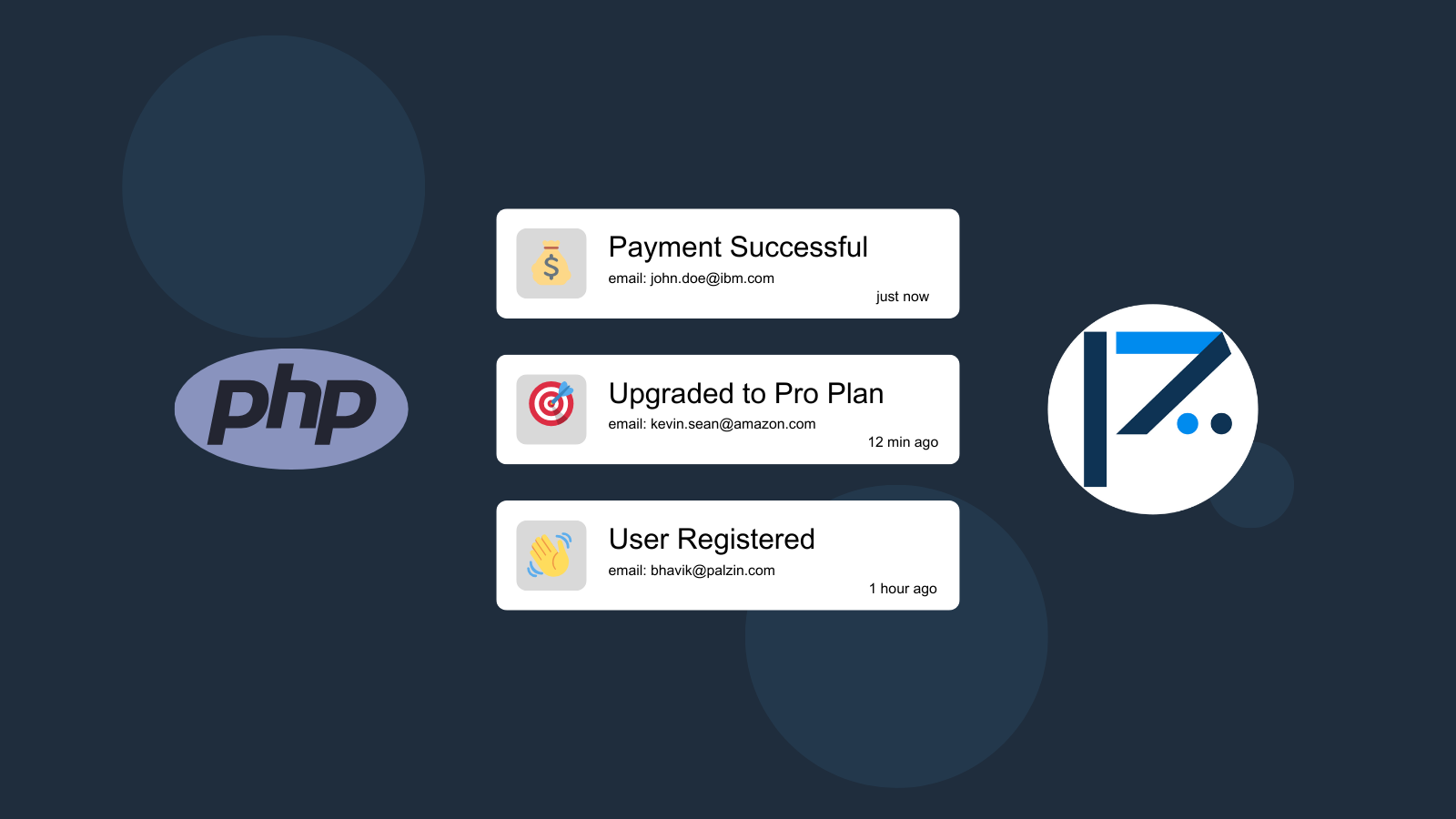
In today's modern digital landscape, many Php applications operate based on a subscription model, where users commit to regular monthly or annual payments for software access, known as Software as a Service (SaaS). These applications may offer fixed subscription plans or adopt a pay-as-you-go approach, where charges are contingent on users' actual usage of the Php software.
Irrespective of the chosen subscription model, Php application developers frequently encounter a common challenge: payment failures. These issues can result from various factors, including invalid credit card details, expired cards, or bank-issued transaction denials. In certain cases, users may utilize one-time credit cards designed for single payments, not recurring subscriptions.
Intentional or inadvertent, payment failures can disrupt both the Php application and its users. Users heavily reliant on the application may lose access when payments fail, potentially leading to subscription cancellations, commonly known as "churn." Additionally, for unintentional payment failures, users may remain unaware of the issue, hindering their application use until the problem is resolved.
Therefore, it is vital to implement robust tracking and monitoring of payment failures within your Php application. This ensures that users are promptly alerted to any payment issues, enabling them to rectify the situation before it evolves into a more significant problem.
Thankfully, Palzin Track provides an effective solution to tackle this challenge. Palzin Track is a versatile, real-time event tracking tool seamlessly compatible with any Php application. With Palzin Track, you gain the flexibility to establish event tracking for various aspects, including real-time monitoring of payment failures within your Php application. Furthermore, you can configure optional alert rules to notify you and your team when payment issues arise.
Palzin Track goes a step beyond by allowing you to monitor user journeys and create a comprehensive timeline of their actions, encompassing their payment history and other interactions within your application. This capability enables continuous tracking of individual user activities, including payment failures and other pertinent actions within your application.
Use the following code snippet to connect Palzin Track to your PHP application. Please don't forget to replace the YOUR_API_TOKEN with your API token and update the project and channel names.
Using PHP with cURL
<?php
$curl = curl_init();
curl_setopt_array($curl, array(
CURLOPT_URL => 'https://api.palzin.live/v1/log',
CURLOPT_RETURNTRANSFER => true,
CURLOPT_ENCODING => '',
CURLOPT_MAXREDIRS => 10,
CURLOPT_TIMEOUT => 0,
CURLOPT_FOLLOWLOCATION => true,
CURLOPT_HTTP_VERSION => CURL_HTTP_VERSION_1_1,
CURLOPT_CUSTOMREQUEST => 'POST',
CURLOPT_POSTFIELDS =>'{"project":"my-project","channel":"billing","event":"Payment Failed","description":"A 19.99$ payment failed for [email protected]","icon":"💳","notify":true}',
CURLOPT_HTTPHEADER => array(
'Content-Type: application/json',
'Authorization: Bearer YOUR_API_TOKEN'
),
));
$response = curl_exec($curl);
curl_close($curl);
echo $response;
Using PHP with Guzzle
<?php
$client = new Client();
$headers = \[
'Content-Type' => 'application/json',
'Authorization' => 'Bearer YOUR_API_TOKEN'
\];
$body = '{
"project": "my-project",
"channel": "billing",
"event": "Payment Failed",
"description": "A 19.99$ payment failed for [email protected]",
"icon": "💳",
"notify": true
}';
$request = new Request('POST', 'https://api.palzin.live/v1/log', $headers, $body);
$res = $client->sendAsync($request)->wait();
echo $res->getBody();
Using PHP with HTTP_Request2
<?php
require_once 'HTTP/Request2.php';
$request = new HTTP_Request2();
$request->setUrl('https://api.palzin.live/v1/log');
$request->setMethod(HTTP_Request2::METHOD_POST);
$request->setConfig(array(
'follow_redirects' => TRUE
));
$request->setHeader(array(
'Content-Type' => 'application/json',
'Authorization' => 'Bearer YOUR_API_TOKEN'
));
$request->setBody('{"project":"my-project","channel":"billing","event":"Payment Failed","description":"A 19.99$ payment failed for [email protected]","icon":"💳","notify":true}');
try {
$response = $request->send();
if ($response->getStatus() == 200) {
echo $response->getBody();
}
else {
echo 'Unexpected HTTP status: ' . $response->getStatus() . ' ' .
$response->getReasonPhrase();
}
}
catch(HTTP_Request2_Exception $e) {
echo 'Error: ' . $e->getMessage();
}
Using PHP with pecl_http
<?php
$client = new http\Client;
$request = new http\Client\Request;
$request->setRequestUrl('https://api.palzin.live/v1/log');
$request->setRequestMethod('POST');
$body = new http\Message\Body;
$body->append('{"project":"my-project","channel":"billing","event":"Payment Failed","description":"A 19.99$ payment failed for [email protected]","icon":"💳","notify":true}');
$request->setBody($body);
$request->setOptions(array());
$request->setHeaders(array(
'Content-Type' => 'application/json',
'Authorization' => 'Bearer YOUR_API_TOKEN'
));
$client->enqueue($request)->send();
$response = $client->getResponse();
echo $response->getBody();
We strongly believe that event tracking should be simple and accessible to every developer and team. Hence, we have worked hard to create the next generation of event tracking tools.
Palzin Track provides powerful features such as cross-platform push notifications, event filtering, user and product journeys, charts, insights, and more. In addition, Palzin Track is flexible and easy to use, making it a great companion for your PHP applications.
Palzin Track provides a generous free plan to get you started with event tracking. You can also check out our pricing page to see our paid plans. So don't hesitate to give us a try and let us know what you think!
Palzin Track reveals the human stories behind your data. Make user-centric decisions that drive growth.