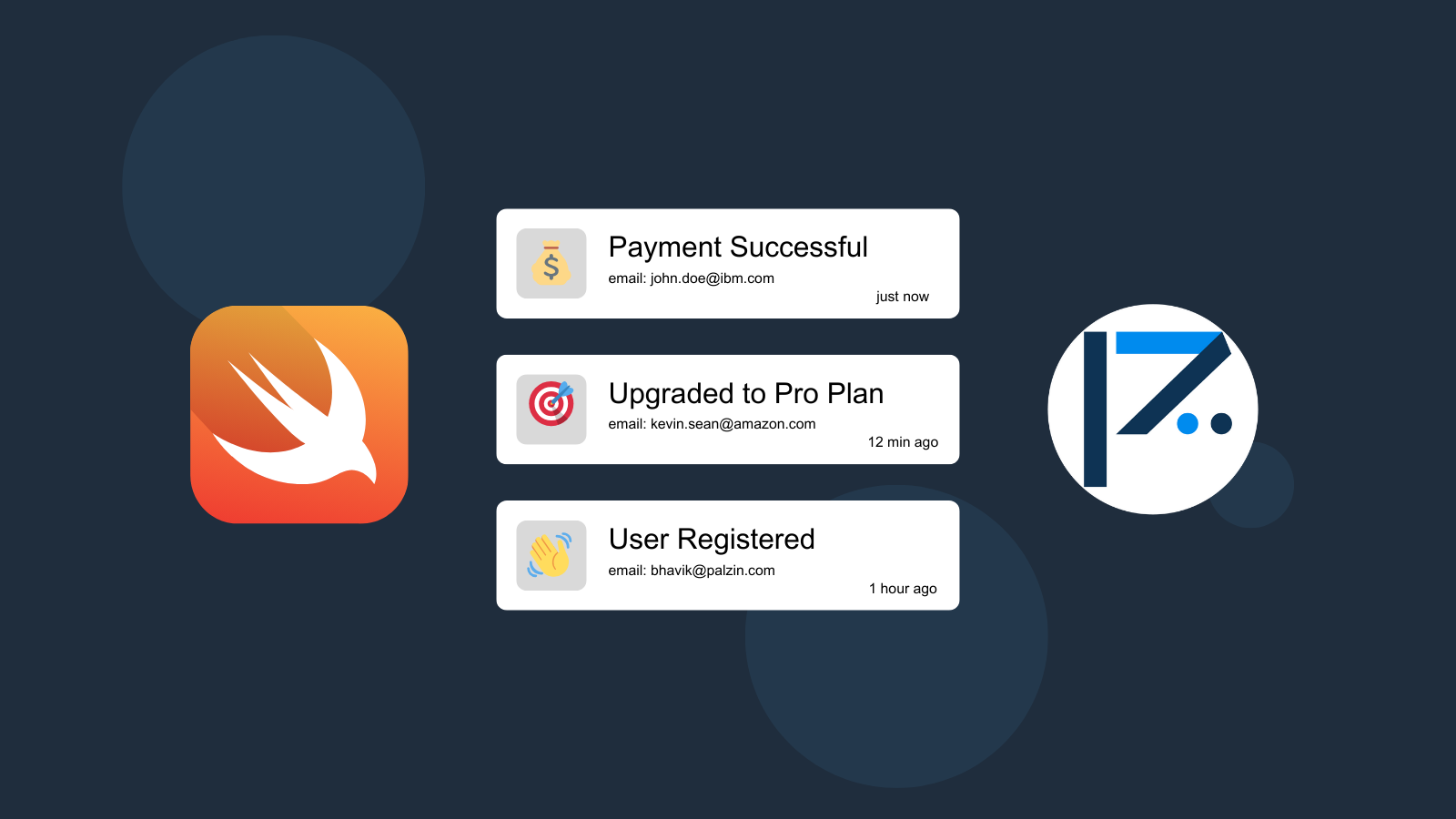
In the context of Swift applications, data persistence is a fundamental requirement. While simple data storage options like JSON, CSV, or plain text files suffice in some scenarios, more complex applications often demand a robust solution capable of managing vast datasets, handling numerous requests, and executing intricate queries.
This is where databases come into play, offering a structured approach to data storage and retrieval. Databases empower applications to perform complex queries and scale efficiently. However, delving into databases can be a challenging endeavor, involving intricate setup and maintenance.
One prevalent challenge associated with databases is the possibility of downtime, which can result from various factors. When a database becomes unavailable, it adversely impacts the functionality of your Swift application, hindering data retrieval and storage.
To mitigate such issues, it is crucial to establish a monitoring system for your database's activity. Proactive monitoring ensures that anomalies are promptly detected and brings them to your attention, allowing for immediate action to rectify problems before they escalate.
Fortunately, Palzin Track is an ideal solution for addressing this concern, simplifying the process of tracking events within your Swift application and monitoring database outages. With Palzin Track, real-time monitoring of database outages is made effortless, and it provides the capability to notify both you and your entire team whenever issues arise.
Use the following code snippet to track your database outages with Palzin Track. Please don't forget to replace the YOUR_API_TOKEN with your API token and update the project and channel names.
Using Swift with URLSession
import Foundation
\#if canImport(FoundationNetworking)
import FoundationNetworking
\#endif
var semaphore = DispatchSemaphore (value: 0)
let parameters = "{\"project\":\"my-project\",\"channel\":\"status\",\"event\":\"Database is Down\",\"description\":\"PostgresSQL is down in Oregon\",\"icon\":\"🚨\",\"notify\":true}"
let postData = parameters.data(using: .utf8)
var request = URLRequest(url: URL(string: "https://api.palzin.live/v1/log")!,timeoutInterval: Double.infinity)
request.addValue("application/json", forHTTPHeaderField: "Content-Type")
request.addValue("Bearer YOUR_API_TOKEN", forHTTPHeaderField: "Authorization")
request.httpMethod = "POST"
request.httpBody = postData
let task = URLSession.shared.dataTask(with: request) { data, response, error in
guard let data = data else {
print(String(describing: error))
semaphore.signal()
return
}
print(String(data: data, encoding: .utf8)!)
semaphore.signal()
}
task.resume()
semaphore.wait()
Palzin Track is a powerful real-time event tracking tool that works seamlessly with Swift applications. It provides a number of features such as real-time event tracking, cross-platform push notifications, event filtering, user and product journeys, charts and analytics, and much more.
By being a use-case agnostic event tracking tool, Palzin Track allows you to track any event in your Swift applications in any way you want. You can track your database outages, system status, and even user activity in real-time.
Palzin Track reveals the human stories behind your data. Make user-centric decisions that drive growth.